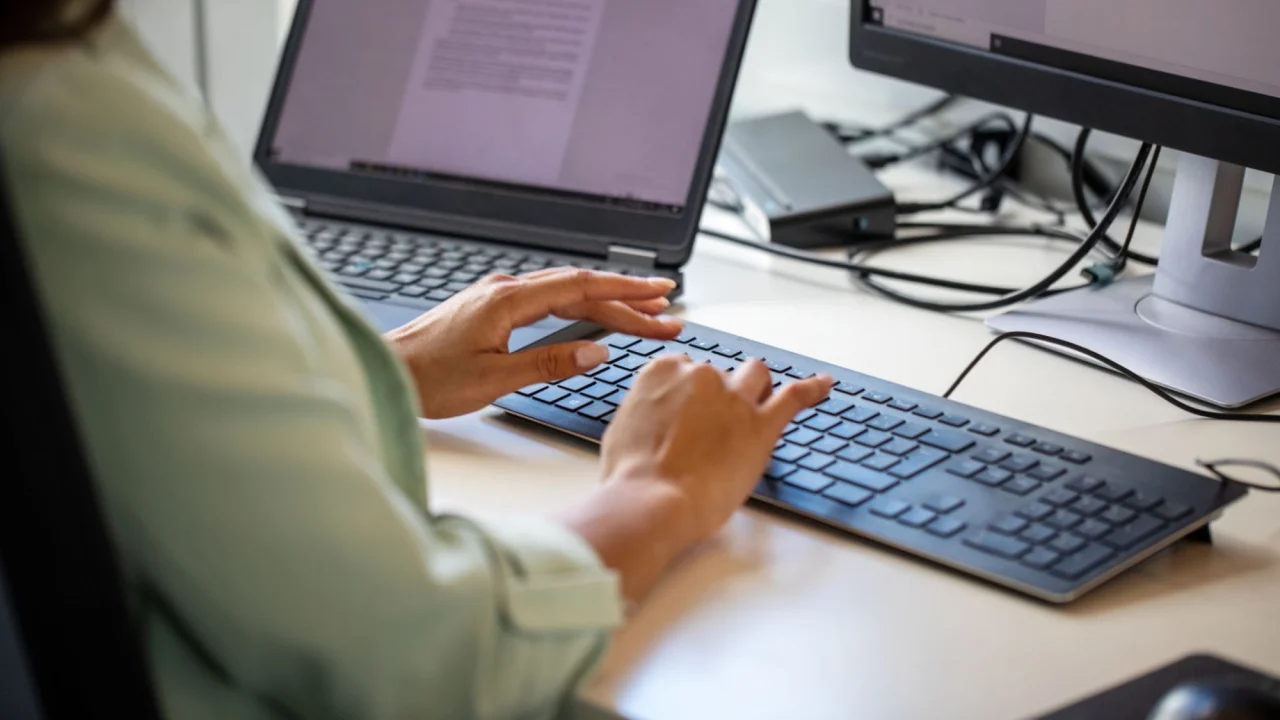BY LIVIU TANASE for INC.
It’s coming: In December, Google will start deleting inactive accounts to prevent security threats like spam, account hacks, and phishing scams. If an account has been idle for over two years, Google may delete it along with all its content across Google Workspace, including Gmail.
If your business uses email to stay in touch with customers, Google’s update means it’s time to investigate the health of your database. If you’re emailing subscribers who never engage, you risk getting high bounce rates starting this month-;and having your future emails go to the spam folder.
Here’s how to be proactive about the Gmail purge so you can continue to reach your audience and make sales with your emails.
Verify your email list
It’s astonishing to many, but it’s true: Every year, around a quarter of your email list dies. Data decay happens across all industries, and if you run a B2B company, email data tends to degrade even faster. Add the mass deletion of inactive Gmail accounts to that, and you’ll drown in bounces during the busiest shopping season.
So, before sending your holiday campaigns, check your email list with an email verifier to detect invalid accounts and remove them immediately. Letting go of poor-quality contacts and communicating only with genuine subscribers will boost your clicks.
Cleaning your list is fast: A good email verification service checks 100,000 email addresses in less than an hour. It’s a small effort that can prevent a hugely negative impact on your email campaign performance.
Segment your unengaged subscribers
Deleting idle subscribers from your database is a good habit to adopt for your email marketing. Subscribers who rarely or never engage with your emails hurt your ability to connect with everyone else. With inbox providers taking engagement signals into account, these subscribers’ lack of interaction is telling. It means your emails aren’t compelling enough, and that can cause you to miss the inbox.
The Gmail purge makes things even riskier as dormant accounts may begin to bounce. A high bounce rate (higher than 2 percent) also puts your campaigns at risk of going to spam.
However, not all your unengaged subscribers have abandoned their accounts. Some may be taking a break from your content while still wanting to stay on your list. So, how do you differentiate between these different groups?
- First, segment all unengaged subscribers in your database and look at the last time they clicked. Remove them if they haven’t opened any of your emails in more than six months.
- Next, filter out people who haven’t engaged in over three months. If you believe some of them are still promising, send them a re-engagement campaign. Make your offer too good to resist and place it in the subject line so it’s visible right away.
- Remove all subscribers who don’t open your re-engagement campaign. They probably don’t find your content and offers relevant anymore. Also, they could have abandoned their accounts and are about to bounce. Either way, keeping them on your list would only hurt your email marketing.
Every company has a different approach to dealing with dormant email accounts. Some never bother to send a re-engagement campaign and simply remove these subscribers every three months. Others will ignore their lack of engagement, thinking all is good as long as the email list grows. However, the key to boosting revenue with email is to build a list of real human beings who want to hear from you and regularly open your messages.