by ELENA VERNA for Elena’s Growth Scoop
You’ve certainly heard it before:
“No! We can’t add more questions to the onboarding flow. It will drop our activation!”
Skipping profiling questions in onboarding is a classic example of a good idea being applied in the wrong place. Frankly, I think this instinct mostly comes from B2B product teams borrowing from B2C best practices—yes, a few extra questions might prevent a teenager from playing your free iPhone game. No, a few extra questions will not prevent a highly qualified professional from using your platform.

And yes, reducing friction in UX is crucial. But properly understanding your customer is arguably the anchor for your entire product and growth strategy. Adding profiling questions on the front end can have a huge impact. But like anything else: Doing it right makes all the difference.
There is only one thing worse than having lackluster growth: Growing and not knowing who your customer is.
I’ve implemented onboarding profiling across just about every client and company I’ve ever worked with. And none of them resulted in a drop in activation metrics: From what I’ve seen, adding a 3-screen/9-question onboarding flow has no more than a 10% profiling completion drop-off rate and no impact on the number of users reaching the habit loop phase of activation. In fact: Some companies even saw activation rates increase because the questions helped users to focus.
And it gets even better: Getting the right information on the front end can have an outsized impact on not just the user’s onboarding, but their overall user journey.
So, in this article, I’ll cover:
- The Activation Journey: Profiling + Setup + Aha Moments + Habit Loops
- How profiling lays the foundation for each of these steps
- An example of how profiling information can impact product usage, after activation
- BONUS: My 6 key data points to gather from profiling (for B2B)
Let’s jump in!
The Activation Journey: How Profiling guides Setup + Aha Moments + Habit Loops
As I’ve talked about before, onboarding is part of your overall Activation efforts. It covers everything from the user’s first signup to their becoming a consistent user. In fact, I’ve found it useful to break this progression into 4 major steps: Profile, Setup, Aha Moments, and Habit Loops. Having the right information in place from profiling enhances each step in this journey.

1. Profile: Know Thy User
The profiling phase involves creating a questionnaire to gather essential information for identifying whether an Ideal Customer Profile (ICP) or an adjacent user is engaging with your business. This includes asking multiple-choice questions about their company (for B2B), personal details, and objectives they aim to achieve using your product. While third-party data may be useful in some instances, nothing beats simply asking your users.
This profiling information should be used for developing the concept of a ‘relevant sign-up,’ integrating elements of your ICP definition to distinguish the types of users likely to convert to paid services. Why do we need relevant user definition if we already have ICP defined? Well, sometimes not every ICP is subject to your monetization model. This is especially true in a freemium model, where a segment of your user base is expected to stick with the free offering. Instead of direct purchases, these users often contribute to your growth model by engaging in viral or content loops
Here are some examples of relevant user definition with which I’m personally familiar:
- At SurveyMonkey and Miro, ‘relevant sign-ups’ were any non-webmail domain sign-ups within ICP, signaling they were coming with high work intent (which is whom monetization model was designed for vs. having freemium serve all personal use cases).
- At Slack, it’s either the admin or a majority of the team on non-webmail sign-ups within ICP segment.
2. Setup: Laying the Foundation
The setup phase is like preparing for a run 🏃—it’s where the user completes all the steps required to experience the core value of your product.
Some set-up examples:
- For SurveyMonkey, setup is complete when the user has created a survey, added questions, and tested it.
- For Miro, it’s setting up a board with some elements on it.
- For Amplitude, it’s getting data in and creating the first chart.
- For Dropbox, it’s uploading the first piece of content and sharing it.
At this point, you can already begin using profiling information to guide users to discover the right feature set that will help them experience the ultimate aha moment. For example, at SurveyMonkey, we knew that customer satisfaction surveys would want to have custom branding on the survey, so we focused on exposing profiled customer with that use case to that capability. By understanding a user’s experience level, industry, or primary use case, you can tailor the setup process to be as detailed or streamlined as needed.
Because it’s not just about easing users into your product… it’s about wowing them from the start.
Shameless plug: If your internal team struggles with onboarding because (a) Building great onboarding in-house is a huge project, and (b) The no-code tools you’ve tried end up worse than no onboarding… There’s a better way! Be sure to check out Dopt: Their component library & SDKs help developers at companies like Superhuman, Productboard, and Rows to build great onboarding flows, fast.
3. Aha Moments: Realizing Value
The aha moment is when the value of your product clicks for the user. It’s a realization moment—“Hey, I feel weirdly happy after going on that run 🏃!?”
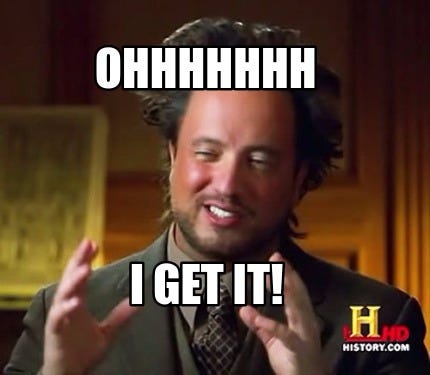
More examples!
- For Dropbox, it’s getting a recipient to view shared content (even better if they edit, comment, approve, or sign it within dropbox workflows).
